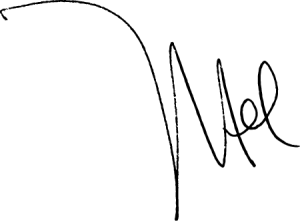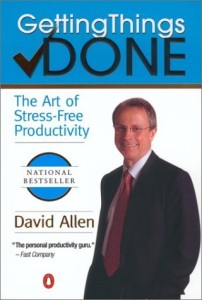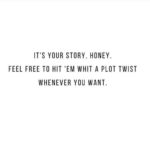I am an extremely organized person.
Extremely. My business is based on keeping track of other people’s lives, on top of the one billion to-do’s and appointments in my own book. I need to know what’s going on with them and me.
Without an impenetrable organizational system in place, I’d say my clients would get lackluster life coaching to say the least.
And since lackluster is light years from how I roll, I learned to create a system that would keep even the busiest most ADD brains on track. That’s me to a T. Who’s with me?
Want to be a badass in the way of organization?
This is how I do it:
1. Buy an iPhone.
I have no idea how other smart phones compare, I just know for a fact that the iPhone kicks ass, and does everything I need it to do and more. It’s worth it.
2. Buy the Todo app.
This app has literally revolutionized my life. I’m serious. It costs 5 bucks, and it’s the best 5 bucks I’ve spent in the last 34 years, except maybe the churros we had in Mexico last year.
 3. Buy and read the book, Getting Things Done, by David Allen.
3. Buy and read the book, Getting Things Done, by David Allen.
David’s system is the basis for the Todo app, and the basis for my overall system, and it’s badass. It works. Read it and implement everything that suits your life and work. This is a time-consuming step, but you’ll start taking action while you read the book, so don’t be daunted by the reading part. It’s a process, but one that is HUGELY worth the effort.
4. Choose categories for your Todo app.
These are the bigger areas of your life in which you operate. For example, I have four categories: Life Coaching, Skydiving, Personal, and Someday/Maybe. The Someday/Maybe list is the catch-all for every great idea you get that you’re not necessarily going to do now, but you don’t want to lose. This suggestion comes directly from the book, and one that works for me. The ideas that go on this list are raw inspiration which has huge value, even if it’s not stuff you do right now. For example, a few of the ideas on my Someday/Maybe list are “hire a business manager,” “research a glass-blowing class,” and “own an art gallery.” The first one is coming up sooner than later, and the others might be a while, but either way, I know I’ve got these ideas stored for when it’s time.
5. Break projects down into physical actionable items.
Which means, “create report,” becomes, “1. research topic, 2. call Jim for interview, 3. write body, 4. take final draft to Office Max for printing, 20 copies.” One project can be any number of actual physical tasks. The physical tasks are what we want to enter into the app, because physical tasks are actually what we need to DO to make things happen.
6. Put absolutely every single task you need to do into the app.
Everything. Every single task. As you enter the tasks, assign them all categories and due dates. Entering this data is critical because it then allows us to use the app’s Focus List, which is what you will primarily look at after this initial data entry is complete. The Focus List is the list that only shows tasks you need to do that day, and the following day. Looking at just what you need to do now, is significantly less overwhelming than looking at everything every time. That’s big. This is important. Be thorough to get the payoff.
7. Put absolutely every single appointment into your iCloud calendar.
Use the same categories as your Todo app to keep both parts of your organizational life in line. Same deal as with the tasks, enter everything in. Everything. Every appointment you can think of, and everything that comes up.
8. Commit to this as lifestyle choice.
Look at your Focus List every single day. In order for your system to become a trusted system, you must also enter everything into it on an ongoing basis. A new task comes up, enter it in. A new appointment, enter it in. Everything goes in, all the time, no exceptions.
So the benefit in this system goes beyond keeping up with clients, always being on time, and getting a ridiculous amount of sh*t done… and those things are the best!!!
The unseen benefit you will only ever get from really adopting this type of system, is that when we have everything we need to remember secure in a trusted place… our minds are finally released. When we don’t have to remember everything all the time, our brains can finally relax.
Our creativity is unleashed.
I don’t care if you’re an engineer or an actor, this rest for the mind equals less stress and more happiness. It equals ahhhhhhhhhh. 🙂 In a huge way.. in a way you won’t be able to really understand until you experience it for yourself. Which is why I so highly recommend really doing this. When we have to remember everything, we’re never really done, which means we never can really relax. Using this system, when everything is ticked off the daily list, we know we’re really done. And then we can do anything we want. Freedom. That’s the kicker.
I hope it works as well for you all as it does for me!
I also know I’m an Apple girl and that there are plenty of other systems out there. Would love to hear any suggestions you all have, and why other stuff works for you too! My hope is that with all the great ideas out there, we all can learn and create our own unique systems that work for our own unique lives. As I always say…… badass.
XO